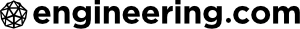Marketers tend to get greedy when designing lead generation forms. Knowing a segmented list is more valuable than one that is not, or thinking their customers or management would like to extract every bit of information from a potential customer, they have a tendency to ask for too much information.
Sure, advertisers would like to address a potential customer with an email that starts with “Hi, John” if they have a John’s name. That will increase the open rate. And wouldn’t it be nice to know when a customer plans to make a purchase? Or if they have decision-making authority?
But that drive for detail has to be balanced against total numbers of leads you get. Keep in mind that the more you ask, the more the form gets rushed, faked…or simply abandoned. How often have you checked off that you will buy “within 1 month” because you thought “no interest” would preclude you from getting the white paper you were after?
While you certainly need some contact information, like an email address at a minimum, we’ve seen requests like this:
- First and last name
- Company
- Phone number
- Job title
- Street address, city, state, postal code, country (that’s 6 fields for address alone, if there are two street address fields)
- Time to purchase
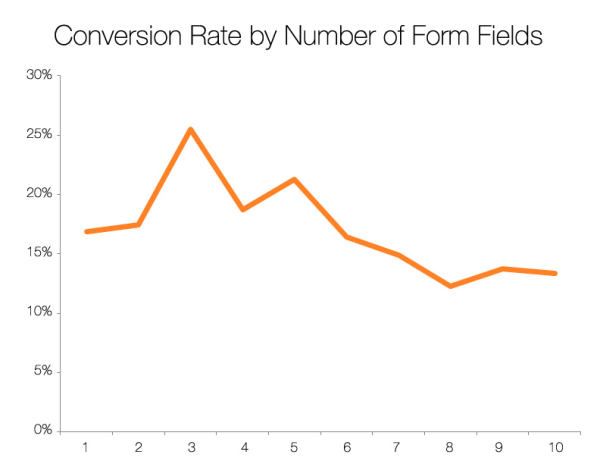
Forms with 3 fields have the highest conversion rates. It’s down hill after that. From Hubspot study of 40,000 landing pages.
Keep the Number of Fields Down
Your potential customer wants to spend the least amount of time to fill out the form. He or she is more interested in whatever is being offered than supplying you their blood type and next of kin. The most productive campaigns ask only for an email address. Five fields is a reasonable limit. The marketer that hopes to impress a client with multi-page forms and dozens of fields will be the one wondering why they didn’t get any leads.
So avoid the temptation to ask for too much information.
Best Practices
- 3 to 5 fields.
- Email and Name should be the only required fields.
- Email address should be valid. Most form software will check the syntax of an email address (does it contain a @, for example?)
- Avoid essays. Multiline text fields, such as Comments, Other, etc., may seem like a good idea at first but users hate them. You will not want to deal with categorizing what they fill in. And the vendor will probably not read them.
Thanks for reading, I'd welcome feedback from the readership in this blog.
Roopinder